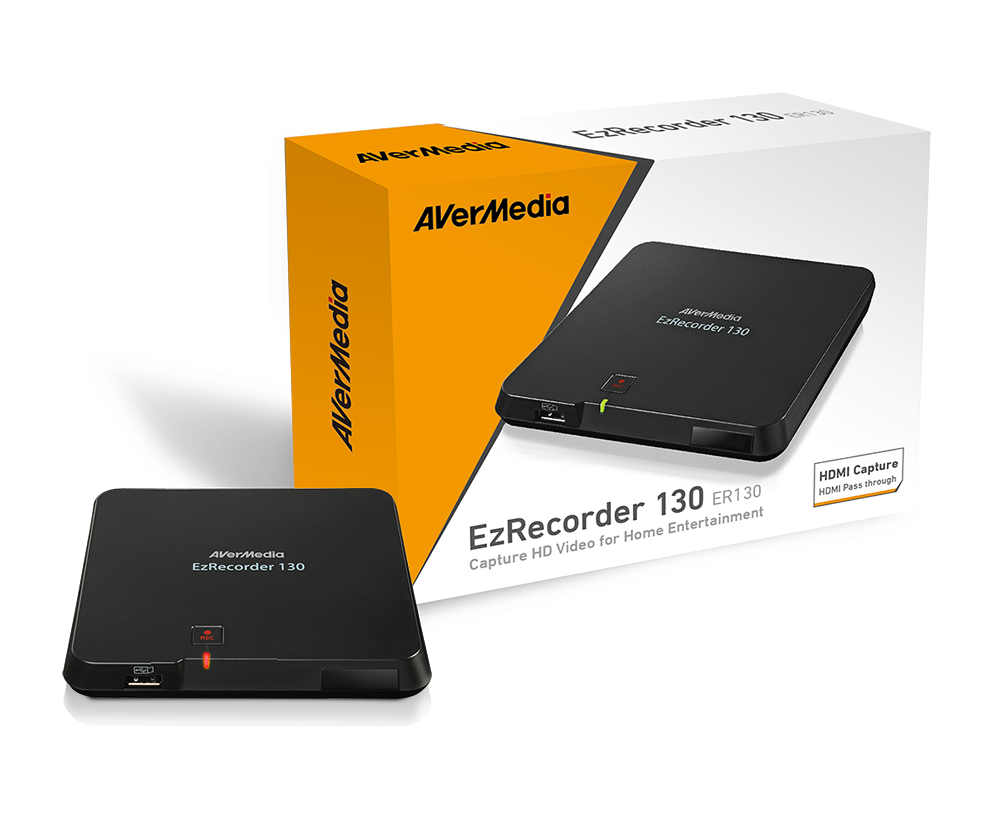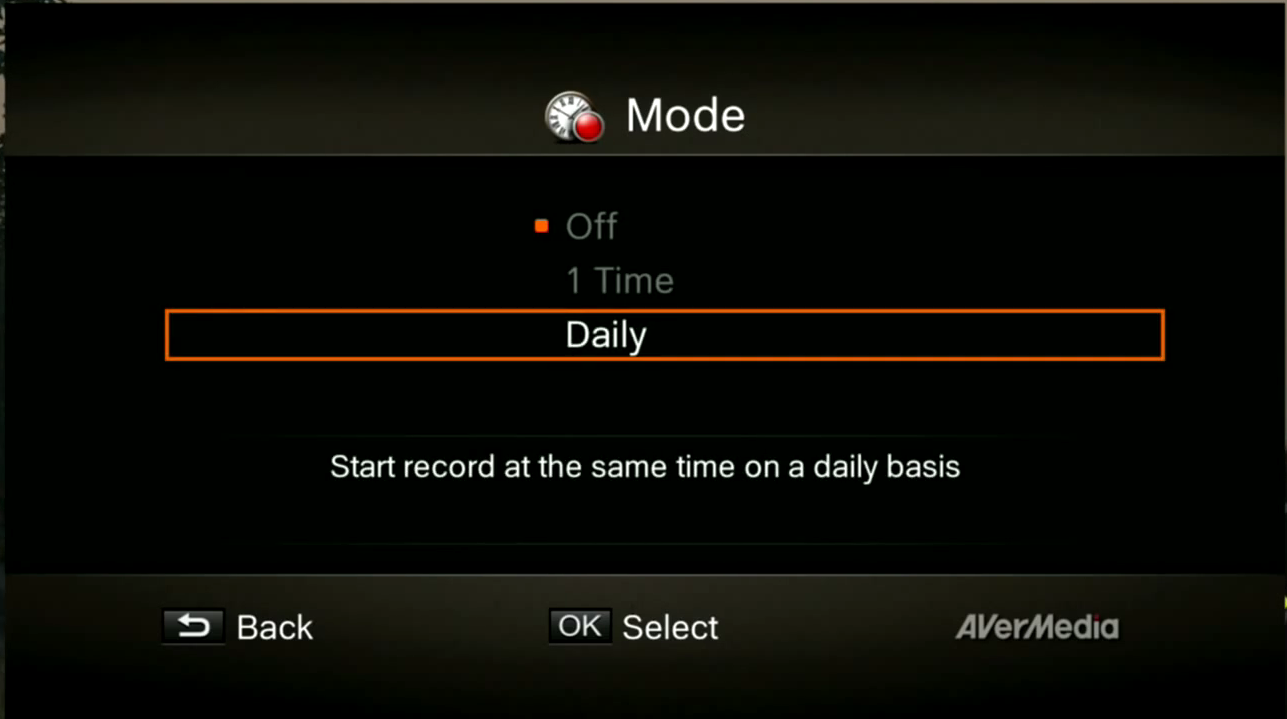How to record TVPad shows
A perfect solution for those who want to record TV shows on the TVPad without the hassle of connecting to a PC, simply connect this device to the HDMI output port of the TVPad and it’ll record footage in pure 1080p 30fps HD quality. It even has a scheduled recording feature for those who want to start recording at scheduled times due to time-zone differences. The AVerMedia EzRecorder ER130 ↓
Whether you’re recording your favorite TVPad shows, or video games, it’s all at the click of a button. Your TV-watching schedule shouldn’t define your life, that’s why setting your couldn’t be simpler (why do you think we call it the “EZ” Recorder?). Just turn on your TVPad or satellite box, set it to the channel of your desired show, and it’ll start recording at your program’s scheduled start time. Save time and storage by only recording the footage you want. You can pause and resume recording during the same show, and will save the clip as one file, making it ideal for editing and sharing across social networks. Speaking of editing, gives you a built-in video editor to trim and splice clips, no computer necessary. You can even take snapshots of specific frames during playback if there’s a particularly spectacular image you want to capture.
What we found was there are many other video capture devices out on the market, but very little have schedule (date & time) recorder options and compatible with TVPad.
See a full review of the recommended TVPad video capture device: AVerMedia EzRecorder ER130